|
|
|
Click
images for full-size jpeg.

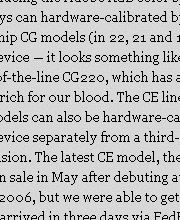
Screen grab at 1440 x 900.
|
|
|
|

WE ARE OLD-SCHOOL here at Plan59
and would probably be using vacuum-tube computers if they still made
them. Certainly we are big fans of vacuum-tube video displays —
Sony's Trinitron flat-screen Wega CRT monitors have been our display of
choice since they were introduced in 1999. Unfortunately they are
not very long-lived — our 21-inchers, the GDM-F500 and the unit that
replaced it, the GDM-F520, each lasted only about three years until
they began arcing and ghosting. When it came time to replace the 520
we discovered, much to our dismay, that Sony (as well as just about
every other major display manufacturer) had abandoned the
cathode-ray-tube market in favor of liquid crystal displays.
LCDs HAVE have several advantages —
relatively small footprint and weight, lower power consumption — but
we were skeptical when it came to picture quality. Compared to
traditional CRT monitors, LCD displays seemed oversaturated, too
contrasty and grainy, and, a major drawback, pretty much
unusable at anything other than their native resolution. Which
means, in Windows at least, putting up with the annoying paradox of
high-resolution displays: As the screen gets bigger, the type and
Web pages on it get smaller. (Various tweaks can be used to make
type legible at high resolutions in XP, but there are parts of the
UI that just do not scale up. If you change screen resolution from
the standard 96 DPI to something higher, you get funny-looking Web
pages. Some browsers, like Opera or the IE7 beta, will magnify Web
pages, but with strange results. For a truly scalable Windows user
interface we will have to wait for Windows Vista.)
AFTER 15 MINUTES of intensive
research (i.e. Googling) we came across the
Eizo website. This is a
company that takes its LCD displays seriously, with detailed product
descriptions as well as white papers and spec sheets. Its ColorEdge
series of graphics monitors includes the first video displays
capable of reproducing the Adobe RGB color space. Eizo's wide-screen
(16:10) ColorEdge TFT LCD displays can be hardware-calibrated by the user to
ensure consistent results. The flagship CG models (in 22, 21 and
19-inch screen sizes) include the calibration device — it looks
something like a mouse that rests on the screen. The top-of-the-line
CG220, which has a street price just north of $5,000, was too rich
for our blood. The CE line turned out to be more our speed — these
models can also be hardware-calibrated but you have to buy the
calibration device separately from a third-party vendor: GretagMacbeth, X-Rite or ColorVision. The latest ColorEdge model, the
24.1-inch CE240W, is supposed to go on sale in May after debuting at
the IPEX trade show in England in April 2006, but we were able to
get one through our friends at ColorHQ.com. It arrived in three days
via FedEx and cost $1,800 USD.
SETUP WAS a cinch — at least at the
WUXGA display's native resolution of 1900 x 1200 pixels. Our eyes,
unfortunately, were not up to the challenge of dealing with the
resulting tiny (albeit razor-sharp) type. After 24 hours of
futzing around we figured out how to get great results at lower
resolution:
•
Use the supplied DVI-to-DVI (digital video interface) connection
cable, not the analog VGA-DVI adapter (also included).
That might mean getting a new video card, one with a DVI jack.
• Get a video card that supports custom (user-defined)
resolutions. We used an EVGA e-GeForce 7300 GS (Nvidia
drivers, PCI slot). $104
• The most "natural-looking" resolution is 1440 x 900.
(Width needs to be height times 1.6) If you are used to a 21-inch
CRT monitor set at 1024 x 768, everything will look about the same size,
with the difference being the extra real estate — you have an inch
of extra height and five inches more width. (The usable
display on a 21-inch 4:3 monitor is 15.75 inches wide and 11.8
inches tall; the CE240W is 20.5 inches wide and 12.85 inches tall;
area-wise, the CE240W display is 42 percent bigger.) If you are
willing to put up with slightly smaller UI and Web graphics, 1680 x
1050 is doable.
• Turn off the adjustment for color temperature (i.e.
use the default).
• Set gamma to 1.8
• Set brightness between 30 and 40 percent.
WHILE THE RESULTS are not quite as
warm as the old Trinitron CRT — the increased brightness and
contrast take some getting used to — the ColorEdge is far better than any
other LCD we have used. It is the first liquid-crystal display we
have seen that gives excellent results at anything other than native
resolution. (Side note: Video and DVDs look great on the CE240W.) By
the time it's ready for replacement — ColorEdge monitors have a
5-year warranty —
SED displays should
be on the market, combining the best of both worlds.

OUR CE240W is connected to two
computers through its two DVI inputs. It can serve as a USB hub;
there's also a USB connection for calibration, as well as adjusting
the screen settings if you don't want to use the onscreen display or
the controls on the monitor itself. Which are very cool. Instead of
little buttons it uses embedded capacitance sensors. You just
lightly touch the appropriate silkscreened symbol on the bezel, and
voila. Switching between video sources is accomplished by touching
"signal"; the mouse and keyboard use a KVM switch. There are DVI KVM
switches, but they start around $160.
COPYRIGHT 1999-2020 PLAN59.COM |